MobiVisor Secure Exchange
Colleagues send sensitive emails with business-critical information every day. However, conventional email applications often do not offer the necessary protection against data leaks and security risks. With MobiVisor Secure Exchange, you can ensure secure and GDPR-compliant communication in your company.
Send emails securely with MobiVisor Secure Exchange!
MobiVisor Secure Exchange is the solution for securing your company’s internal email communication. The app enables encrypted e-mail use without compromising on functionality and user-friendliness.
- Secure communication: Protect all your business email traffic with TLS/SSL encryption and internal security policies.
- Easy integration: MobiVisor Secure Exchange secures your existing email infrastructure and is compatible with common business mail applications (e.g. Outlook).
- Full control for your company: Determine which security policies apply company-wide and prevent data leaks with functions such as screenshot locks or the automatic conversion of attachments to PDFs.

Our experts on MobiVisor Secure Exchange:
Security without compromise
“MobiVisor Secure Exchange helps companies to ensure the security of their business email communication. With our solution, we prevent uncontrolled data leaks and ensure maximum compliance. The extensive configuration options are particularly important for our customers.”
– Sven Noack, Support MobiVisor
Configure emails easily and send them securely
1. Set up the Exchange configuration
- Select the desired mail type: IMAP/SMTP or ActiveSync
- Configure the Secure Exchange settings via the MobiVisor MDM domain
- Save the configuration and assign it via policy
2. Install the MobiVisor Secure Exchange app
- Install the app on your employees’ mobile devices
- Log in with your MobiVisor account, via QR code or with user name and password
- The app automatically takes over all mail settings from the server
3. Send and receive emails securely
- All standard email functions such as attachments, calendar integration and formatting are retained
- Screenshots of attachments are not possible
- Emails are only opened within the Secure Exchange app
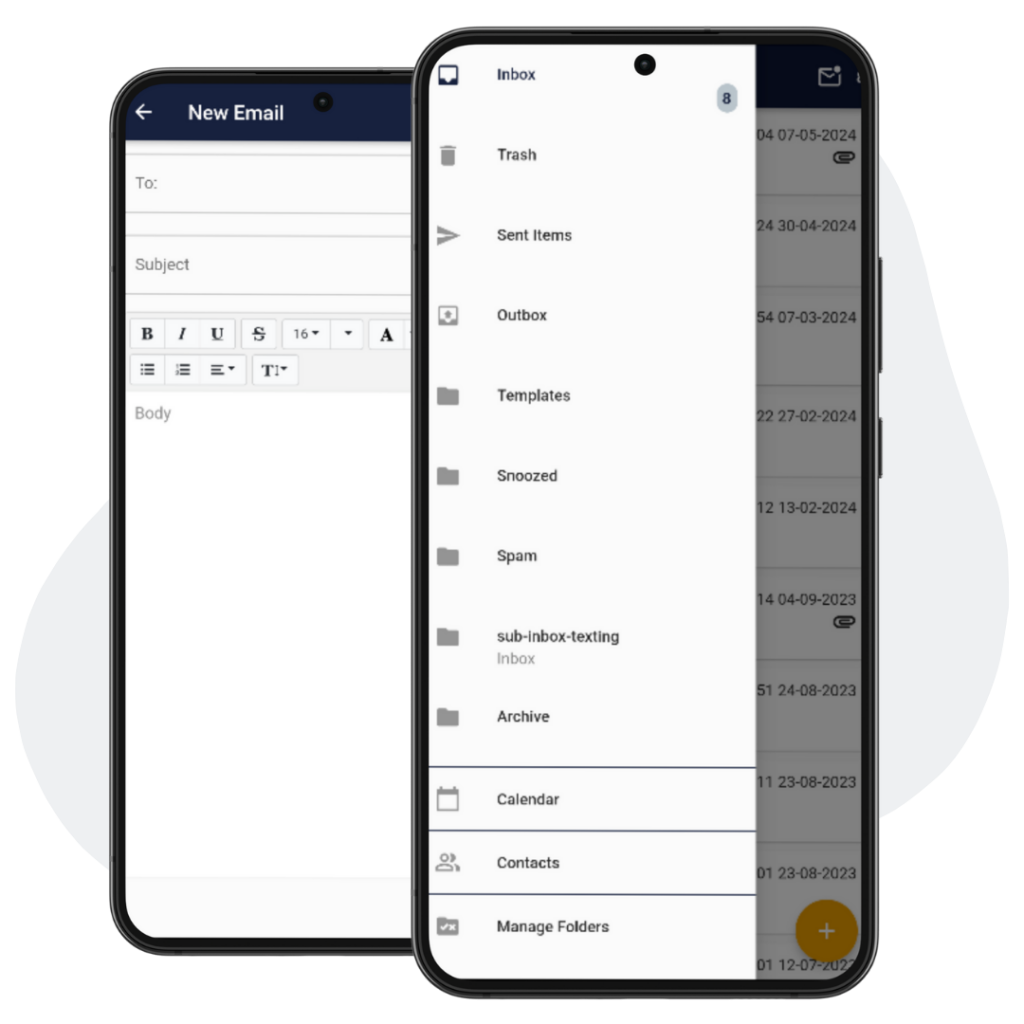
Your advantages at a glance
Highest security standards
Data is transmitted using TLS/SSL and meets the highest data protection and encryption requirements.
GDPR compliant and hosted in Germany
All MobiVisor services are hosted in a secure cloud in Germany or on your own company server (on-premise).
Maximum control and customization
Company policies can be managed centrally so that security measures such as copy/paste between profiles or the prevention of screenshots can be enforced.
Perfect integration
Compatible with common business mail clients and usable with existing e-mail services.
Technical information
Installation
Via MDM: MobiVisor Secure Exchange is part of the MobiVisor MDM product family. The app can therefore be installed on all company devices at the same time via MDM command.
Manually: Alternatively, the app can be installed via Google Play Store (Android) or App Store (iOS).
Functionality
After installation, you can log in via MobiVisor or via user name/password. The e-mail accounts are automatically synchronized with the server settings. Changes to the security settings take effect immediately and without manual adjustment.
Security and encryption
✓ Data transmission in MobiVisor Secure Exchange takes place via secure TLS/SSL protocols, so that no unauthorized access is possible.
✓ All emails and attachments remain within the MobiVisor system and are not routed via external platforms
✓ MobiVisor Secure Exchange achieves an A+ rating in the Qualys SSL Labs test, one of the highest security ratings for email services.
Discover more MobiVisor apps

MobiVisor Messaging
MobiVisor Messaging is our secure and encrypted messenger app that replaces WhatsApp in the work environment.

MobiVisor Contacts
MobiVisor Contacts complements the native contacts app on the phone and optimizes corporate communication.

MobiVisor Files
MobiVisor Files is a file manager that has been specially optimized for companies. It allows you to store, manage and share company files from anywhere.
MobiVisor per-App-VPN
Per-App-VPN enables the encryption of Internet traffic on all company devices. Define which apps or domains should run via VPN.